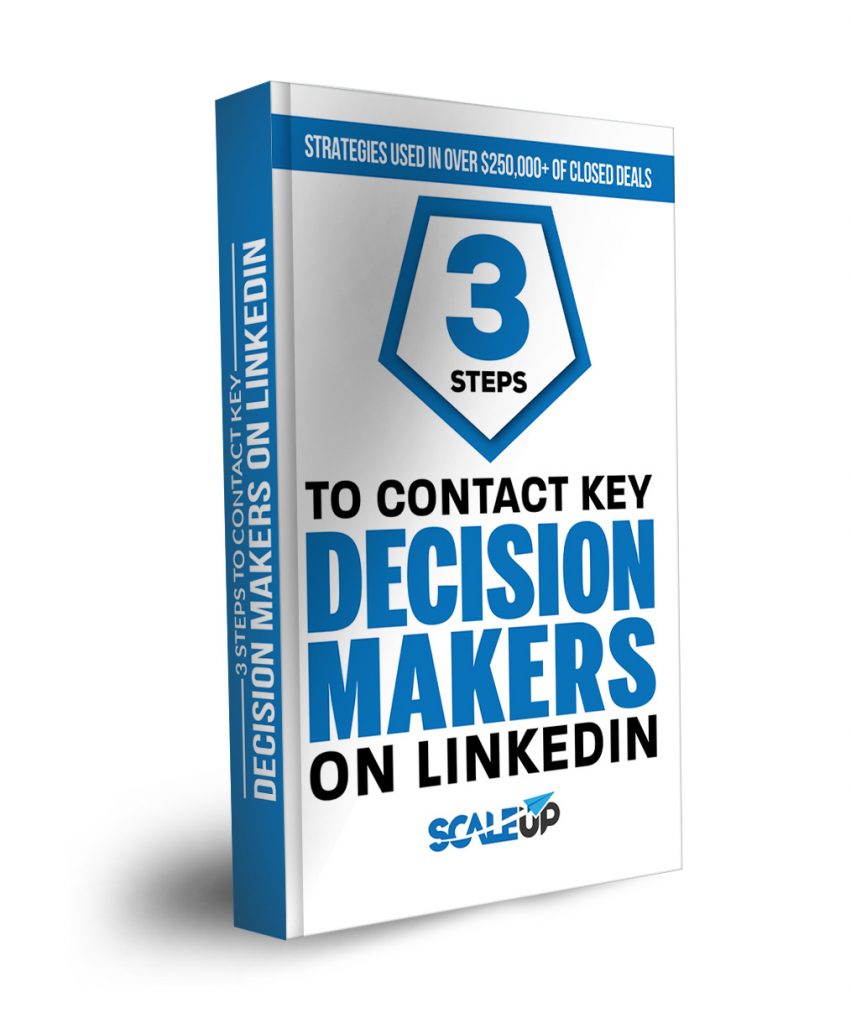Creating a powerful profile on LinkedIn that gets people to contact you can seem like a hard task. There are a multitude of different options and settings to choose from, and you might not be completely sure how to best present yourself.
Decide who your target reader is
Try to imagine the ideal person you want to convince. If you know this from the start, writing the profile will be a lot easier since you will have a clearer idea of what you should include and exclude as well as the type of language you should use. Your ideal target reader can vary depending on the type of role and aspirations you have.
For instance, you might be a consultant offering a personal development program to executives of large corporations. This tells you that in order to build trust with your target audience, you will need to address your potential readers in a sophisticated, educated way.
Ideally, you should spend some time on LinkedIn finding at least one person who fits your description. Alternatively, you could look up two to three of your current customers and review their profiles to understand them better.
Put up a professional image and background
In order to stand out from the masses, you need to quickly establish yourself as a leader. It is not enough to simply dress nicely in front of a white background. Shane Duran does this by including an image of himself speaking in front of an audience. This can be a very simple, effective way to show your audience you are worth listening to.
If you haven’t done any public speaking, look for relevant banners that are in line with your brand. For example, you could create a banner that includes your logo and contact details. You can use the service Canva to create a fitting banner if you want to avoid spending money on a designer.
Here is how Graham McCormick has done it:
To give your banner a little bit extra punch you can clarify what you, who you do it for as well as illustrate what you do. Keidi Keating does this exceptionally well, even including a mention of the number of clients she has had:
Create a fitting title and description
It is important that the words you use to describe what you do are the words that your target audience is using to find you. Normally that can mean a simple title followed by a description.
Here is how Darryl Carlton has done it:
Although you are limited in words, this can be the most important section to get right since it positions what you do in the mind of your target market.
If you have won any awards for your work you might like to test adding a mention to it in your headline. This is is how Allen R Smith did it:
Write your summary
You might think that the summary is a presentation of who you are, and it can be. However, more importantly, it is the first long writing section on top of your LinkedIn profile where you can address your ideal target reader directly.
Consider breaking down your content into headlines, so it can be quickly read by the skimmers among us (you’re one of them, admit it!).
This is how Daniel Thomas has broken his summary into headlines. Notice how easy it is to quickly get what he is writing about by just reading three simple words:
This can be a good approach if you are not interested in selling a product or service directly, but instead, want a first-time reader to “get” you quickly. Compare this to a more direct approach used by Alex Foster targeting potential buyers directly:
Add current positions
Your current positions are any positions you want to highlight so people notice them. This does not mean any paid job you currently have. Having more than one listed position can be a simple way to come across as being active and, indirectly, in demand.
Here we see how Cameron Rambert manages to give that impression:
Make sure that the position you add is associated with a company page, so when you add it, the right logo is displayed. Otherwise, you get a grey symbol. If you have your own company, this is how you create a company page.
You can also consider applying the same format you used in your summary by creating subheadings and writing to them. For instance, you might want to consider writing headlines for the following:
- What can I do for you?
- What results can I get you?
- How can we get started?
Add past positions
The further down you go on a LinkedIn profile, the less likely it is to be read and the less relevant it is to what you are currently doing. This means you can go light on your past positions.
Here is how Scott Trevethan wrote some of his past positions:
As an alternative, you can also consider writing a few simple headlines with bullet points underneath. For instance, you might want to consider writing headlines for the following:
- Key responsibilities
- Key achievements
Add evidence to back up key positions
This is one of the biggest mistakes most people make on their LinkedIn profile. On LinkedIn, you have the opportunity to add PDF files, URLs of websites where you have been published, and links to videos. This can be a tremendous opportunity to provide profile visitors content to back up any claims you make on the site.
John Gregg does this very well by adding presentations he has done to the Navigate Consulting listing:
With LinkedIn, the more evidence the better. Ideally, someone who sees your LinkedIn profile should be sold before they speak with you the first time, and the content you put up can do that for you.
Add education
Attaching education to your profile should be quick to do. Here you can add activities and certifications you have received. Most importantly, make sure your education is linked to the right educational institution so you display the right logo!
Here is an example of how Belinda Bernhard (who writes LinkedIn profiles) has presented her education:
Get endorsements and recommendations
Do unto others… The best way to get endorsements and recommendations is to start by giving them to others.
For endorsements, you can simply go to your connections’ profiles and click the plus symbols under “Skills and endorsements.” For recommendations, you can click the “recommend” button under “Recommendations” and follow the steps.
Using Robin Vessey as an example, here is where you should click:
Spellcheck!
You are judged by the quality of your English, so hire an experienced trained editor to get an outside perspective. (This article was edited by David Gregory.)
If you want to save money on this, then at the very least use Grammarly.
Final advice:
Your LinkedIn profile is at best a work in progress. As your life and career evolve, you can add and remove information to create the impact you want. So make sure you review your LinkedIn profile every six months to make sure it supports the direction you want to go in your life.